This site will look better if you upgrade to a browser that supports web standards.
Emails, text copied from the web, or documents prepared by those that use Word as a typewriter often have paragraph marks (technically, pilcrows, ¶) at the end of each line, with two between "paragraphs":
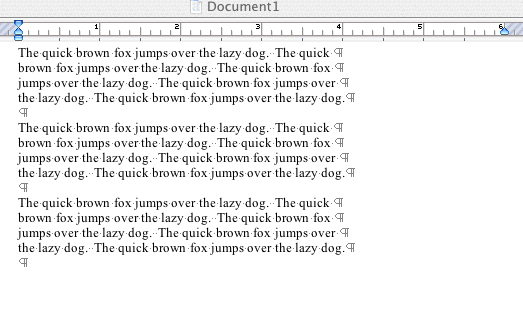
This can be very irritating when you're trying to make text flow, the way a Word document should
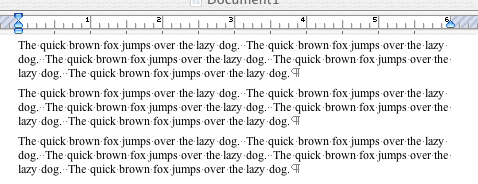
You can remove these manually (click the button, ![]() on the Standard toolbar to see the paragraph marks if they're not visible):
on the Standard toolbar to see the paragraph marks if they're not visible):
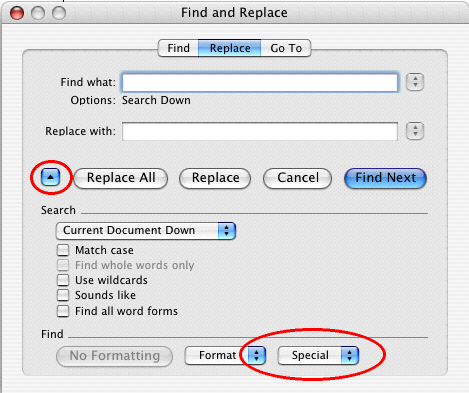
You can automate this very easily. Here's one way:
Public Sub ReplaceParagraphMarks()
'J.E. McGimpsey
'http://www.mcgimpsey.com/macoffice/word/replaceparas.html
Const sREPLACE As String = "!_REPLACE_RETURN_TEXT_!"
Application.ScreenUpdating = False
With ActiveDocument.StoryRanges(wdMainTextStory).Find
.Forward = True
.Wrap = wdFindContinue
.Format = False
.MatchCase = False
.MatchWholeWord = False
.MatchWildcards = False
.MatchSoundsLike = False
.MatchAllWordForms = False
.ClearFormatting
.Text = "^p^p"
With .Replacement
.ClearFormatting
.Text = sREPLACE
End With
.Execute Replace:=wdReplaceAll
.Text = vbNewLine
.Replacement.Text = " "
.Execute Replace:=wdReplaceAll
.Text = sREPLACE
.Replacement.Text = "^p"
.Execute Replace:=wdReplaceAll
End With
Application.ScreenUpdating = True
End Sub
This page last updated on
© Copyright 2001 - 2004 McGimpsey and Associates. Except where noted, all code on this site may be distributed under the Gnu GPL. Acknowledgement is appreciated.