This site will look better if you upgrade to a browser that supports web standards.
This site will look better if you upgrade to a browser that supports web standards.
On a previous page, I demonstrated how to automatically print the full path and filename in a header or footer. Here I demonstrate how to do so for both new files and all old files.
To have all new files print their path and filename in the header or footer, put the Workbook_BeforePrint() macro in a newly created workbook. You can format that workbook the way you want, with the number of sheets, page setup, etc. Save that workbook as a template named, for Macs, "Workbook" (no quotes, no extension), in the Microsoft Office N:Office:Startup:Excel folder. For Windows, save the workbook as a template named "Book.xlt" (no quotes) i the XLStart directory (for which the path varies, depending on version).
All new workbooks (that aren't from another template) will then contain that macro and will update their path and filename on or .
You can print the path and filename for all workbooks using a class event. Create a new workbook (see quick link for an add-in implementing this approach). In the ThisWorkbook module, enter:
Option Explicit
Dim clsPrintFooter As New PrintFooterClass
Private Sub Workbook_Open()
Set clsPrintFooter.MyPrintApp = Application
End Sub
Choose , and name the module PrintFooterClass using the Properties Window:
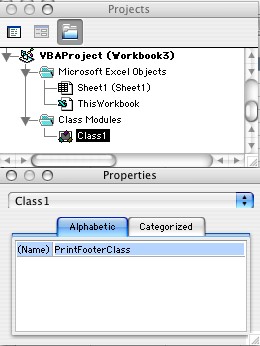
Enter this in the PrintFooterClass module:
Option Explicit
Public WithEvents MyPrintApp As Application
Private Sub MyPrintApp_WorkbookBeforePrint(ByVal Wb As Excel.Workbook, Cancel As Boolean)
Dim wsSheet As Worksheet
For Each wsSheet In ActiveWindow.SelectedSheets
wsSheet.PageSetup.LeftFooter = ActiveWorkbook.FullName
Next wsSheet
End Sub
Save this workbook in the Start:Excel folder (Mac) or the XLStart folder (Win), then close and reopen XL. From now on when you print a file (or choose ), the footer will update. If you save it as an add-in (or download printfooter.xla - .zip or .sit file) the file won't be visible while you're using XL.
Rather than LeftFooter, you can substitute CenterFooter, RightFooter, LeftHeader, CenterHeader, or RightHeader. The headers and footers are limited to 255 characters so very long path and filenames may require tweaking.
This page last updated
© Copyright 2001 - 2004 McGimpsey and Associates. Except where noted, all code on this site may be distributed under the Gnu GPL. Acknowledgement is appreciated.
Unfamiliar with macros? See David McRitchie's Getting Started With Macros and User Defined Functions
Want to know more about class modules and events?