This site will look better if you upgrade to a browser that supports web standards.
This site will look better if you upgrade to a browser that supports web standards.
These functions are shamelessly lifted from a series of posts by Harlan Grove.
XL's comparison operators use the values of their arguments as boolean inputs. For instance =AND(A1, B1) will evaluate each argument for logical TRUE (A1<>0) or FALSE (A1=0), then perform the AND, returning either TRUE or FALSE. For instance, if A1 is 13 and B1 is 7, =AND(A1,B1) will evaluate that as =AND(TRUE,TRUE) and return TRUE.
In some circumstances, notably programming, being able to do a binary bit-wise operation is desired. For instance, if A1 is 13 and B1 is 7 a bitwise AND would look at each bit and return the logical AND of those bits (or decimal 5):
A1: 00001101
B1: 00000111
--------
result: 00000101
These function operate on a fixed number of bits. Depending on the number of bits desired, use to define the constant Bits something like:
8-bits =2^(8-ROW(INDIRECT("1:8")))
16-bits =2^(16-ROW(INDIRECT("1:16")))
32-bits =2^(32-ROW(INDIRECT("1:32")))
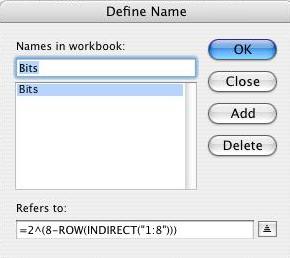
For integers x and y (or references to cells containing integers):
Result bit is 1 if x-bit is 0.
=SUMPRODUCT(1-MOD(INT(x/Bits),2),Bits)
x: 00001101 (decimal 13)
--------
result: 11110010 (decimal 242)
Result bit is 1 if x-bit and y-bit are both 1.
=SUMPRODUCT(MOD(INT(x/Bits),2)*MOD(INT(y/Bits),2),Bits)
x: 00001101 (decimal 13)
y: 00000111 (decimal 7)
--------
result: 00000101 (decimal 5)
Result bit is 1 if x-bit is 1 or y-bit is 1, or both are 1.
=SUMPRODUCT(SIGN(MOD(INT(x/Bits),2)+MOD(INT(y/Bits),2)),Bits)
x: 00001101 (decimal 13)
y: 00000111 (decimal 7)
--------
result: 00001111 (decimal 15)
Result bit is 1 if x-bit is 1 or y-bit is 1, but not if both are 1.
=SUMPRODUCT(MOD(MOD(INT(x/Bits),2)+MOD(INT(y/Bits),2),2),Bits)
x: 00001101 (decimal 13)
y: 00000111 (decimal 7)
--------
result: 00001010 (decimal 10)
Result bit is 1 if y-bit is 1 or if both x-bit and y-bit are 0.
=SUMPRODUCT(1-(MOD(INT(x/Bits),2)*(1-MOD(INT(y/Bits),2))),Bits)
x: 00001101 (decimal 13)
y: 00000111 (decimal 7)
--------
result: 11110111 (decimal 247)
Result bit is 1 if x-bit and y-bit are equal.
=SUMPRODUCT(1-MOD(MOD(INT(x/Bits),2)+MOD(INT(y/Bits),2),2),Bits)
x: 00001101 (decimal 13)
y: 00000111 (decimal 7)
--------
result: 11110101 (decimal 245)
This page last updated
© Copyright 2001 - 2004 McGimpsey and Associates. Except where noted, all code on this site may be distributed under the Gnu GPL. Acknowledgement is appreciated.